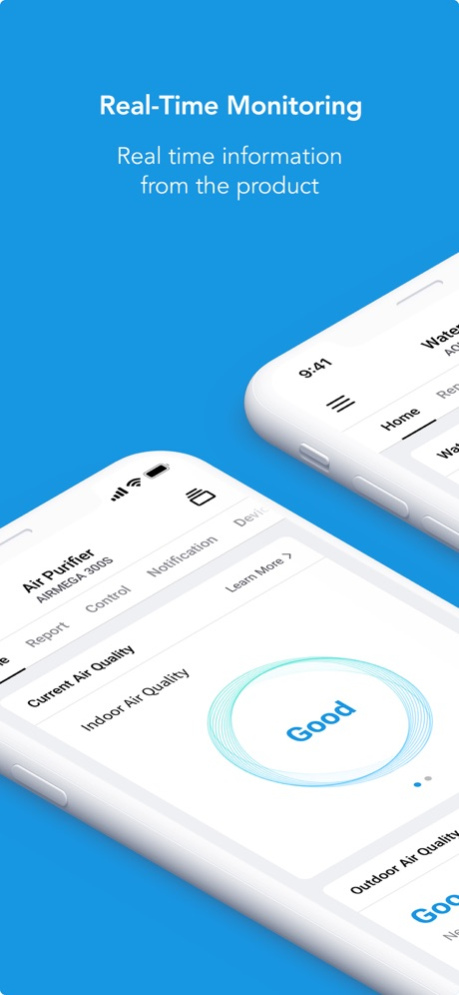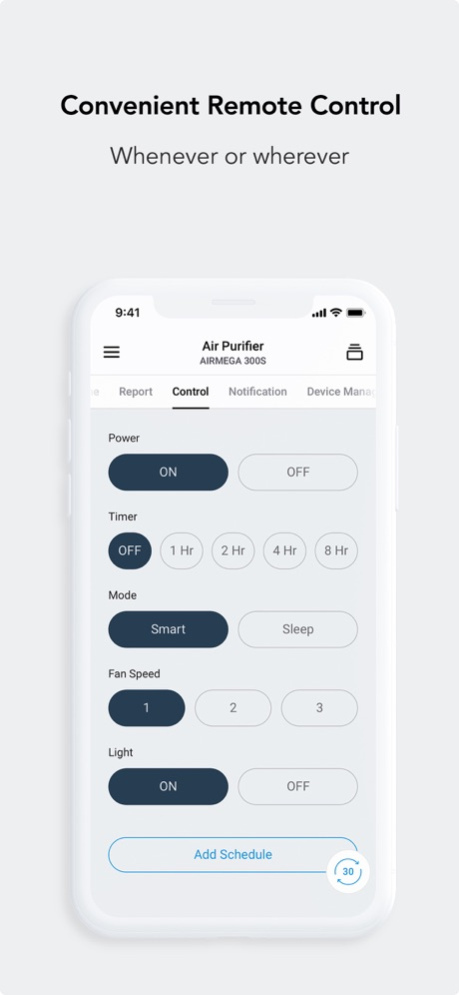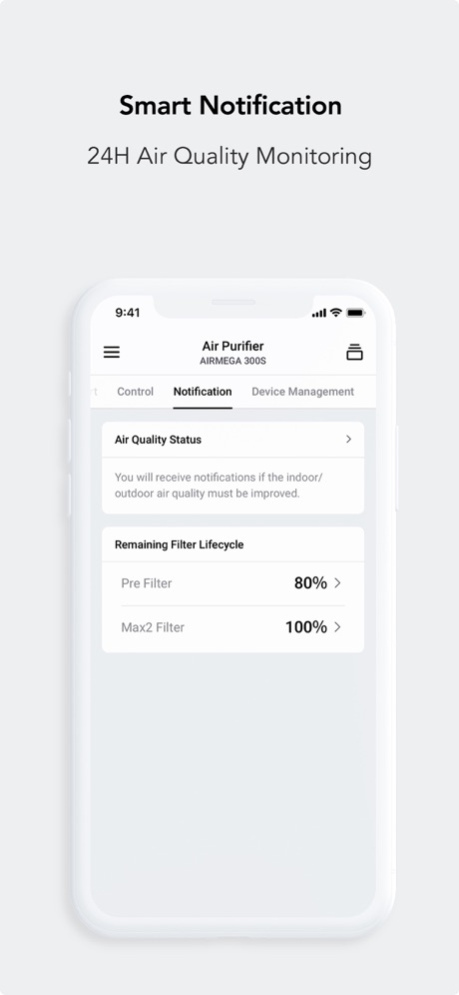Coway IoCare 2.3.33
Continue to app
Free Version
Publisher Description
Coway smart management solution, Coway IoCare.
IoCare is an IoT-based care solution for observing and diagnosing customer’s daily life.
[Key Features]
# Real-Time Monitoring
The IoT air purifier can monitor indoor/outdoor air quality.
The IoT water purifier can monitor water usage information and safety management service status.
# Convenient Control
You can check and control the product anytime and anywhere.
Also, you can voice-control the product with a voice recognition speaker.
Furthermore, IoCare service is being developed to be capable of AI-control to activate smart clean mode of air purifiers in advance by predicting indoor air pollution level based on AI reinforcement learning process.
(Voice control/AI control is supported only on some air purifier models)
# Analysis Report
- IoCare provides analysis reports based on the usage history of IoT products and propose customized diagnostic solutions through big data analysis.
# Smart Notification and Product Management
- IoCare provides various contents for optimal product management, including smart diagnosis notifications and consumable replacement cycle guidance.
[Operating Environment]
Some mobile devices may not be supported.
- IoCare supports iOS 10 or later
[Notes]
- IoCare service may differ by product specifications.
- IoCare service may be different for buyers or non-buyers.
- IoCare service is available only when the IoT product is connected to Wi-Fi.
- Coway products supports only 2.4 GHz of Wi-Fi (5 GHz is not supported).
: If the router provides both 2.4 GHz and 5 GHz and 2.4 GHz is disabled, make sure to enable 2.4 GHz in the router’s setting.
[OS Permissions]
※ This app requires the following permissions to provide services.
Even if you do not allow optional permissions, you can still use the service.
■ Optional Permissions
- Notification : Receive push message
- Location : Wi-Fi control for Wi-Fi setup of the product, Provide external air quality information (product's location and your location)
- Camera : Scan barcode for add products
- Bluetooth : Device connection for product pairing
[Supported Products]
■ For Korea
- Water purifier : C(H)P-7210N, C(H)P-8200N/ 8210N/ 8310L, C(H)P-3140N, CHP-5610N, C(H)P-481L/480L, CHP-482L, C(H)P-321N/320N, CHP(I)-390L, CHP-470L, C(H)PI-7400N, C(H)P-7211N, C(H)PI-5810L, NOBLE water purifier, Icon water purifier
- Air purifier : AP-1521/2021/3021, AP-1515D, APMS-1516E, AP-0818A, AP-0119R/S, AP-2219K, NOBLE air purifier
- Bidet : Double care bidet(BAS37/38-A/B)
- Mattress : BEREX Smart Mattress S5, S7
- Other s: NOBLE dehumidifier (AD-1221E), NOBLE Humidifier (AM-1421G)
■ Outside of Korea
- Water purifier : Aquamega 200
- Air purifier: Airmega 250S/300S/400S, Airmega AP-1512HHS
Mar 5, 2024
Version 2.3.33
Fix app bugs and improve usability
About Coway IoCare
Coway IoCare is a free app for iOS published in the Health & Nutrition list of apps, part of Home & Hobby.
The company that develops Coway IoCare is Coway Co., Ltd.. The latest version released by its developer is 2.3.33.
To install Coway IoCare on your iOS device, just click the green Continue To App button above to start the installation process. The app is listed on our website since 2024-03-05 and was downloaded 2 times. We have already checked if the download link is safe, however for your own protection we recommend that you scan the downloaded app with your antivirus. Your antivirus may detect the Coway IoCare as malware if the download link is broken.
How to install Coway IoCare on your iOS device:
- Click on the Continue To App button on our website. This will redirect you to the App Store.
- Once the Coway IoCare is shown in the iTunes listing of your iOS device, you can start its download and installation. Tap on the GET button to the right of the app to start downloading it.
- If you are not logged-in the iOS appstore app, you'll be prompted for your your Apple ID and/or password.
- After Coway IoCare is downloaded, you'll see an INSTALL button to the right. Tap on it to start the actual installation of the iOS app.
- Once installation is finished you can tap on the OPEN button to start it. Its icon will also be added to your device home screen.